- Our vacancies
- Your career
- Our people
- Our culture
- Our benefits
- Career development
- Moving to our region
- Graduate Careers
- Careers for Aboriginal and Torres Strait Islanders
- Careers in Aged Care
- Careers in Allied Health
- Careers at Barwon Early Parenting Centre
- Careers in Cancer Services
- Careers at Cherry Creek Youth Justice Precinct
- Careers in IT/SWARH
- Careers in Nursing
- Careers in Nursing - Emergency
- Careers in Nursing - ICU
- Careers in Maternity Services
- Careers in Medicine
- Careers in Mental Health
- Careers in Operating Services
- Careers in Support Services
- Nursing Careers in Permanent Pool and Casual Bank
- Careers for International Candidates
- Consumer Advisors
- Volunteer Services
Our vacancies
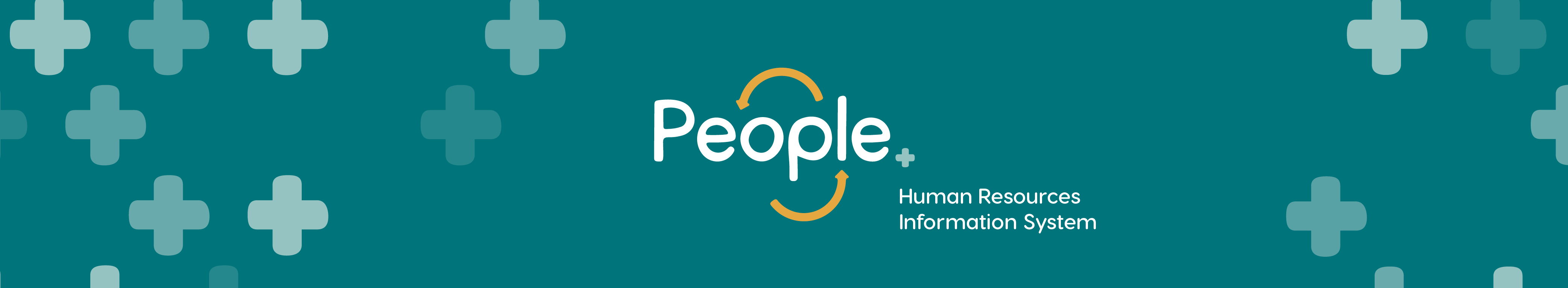
Barwon Healthhas transitioned to a new contemporary and intuitive recruitment program, People Plus.
This transition marks a significant upgrade in our efforts to better serve all potential applicants to our health service.
External applicants
To join our community and apply for a role at Barwon Health, it is a requirement that you create a profile in our new system to tell us a bit about yourself, and we will keep you informed about upcoming events and opportunities that match your interests.
Our Candidate Quick Reference Guide will support you in creating your online profile.
If you have any issues or require assistance please email This email address is being protected from spambots. You need JavaScript enabled to view it.
Internal applicants
The process has changed for all Barwon Health staff applying for internal positions. All Barwon Health employees automatically have a basic profile on People Plus. Employees will need to update their candidate profile.
Internal positions will no longer appear on the external Barwon Health careers site; they can be viewed under Home > Careers when logged into People Plus.
If you are at work or on a work device, access the People Plus application via the start bar or click here.
If you aren't at work, sign in using your SWARH network log in and Microsoft MultiFactor Authenticator (MFA). MFA adds a layer of protection to the sign-in process which protects you and your personal information when applying for jobs. If you haven't set up your MFA, please set this up when you are at work via these instructions.
For further support please email This email address is being protected from spambots. You need JavaScript enabled to view it.
Last Modified: Tuesday, 11 June 2024
